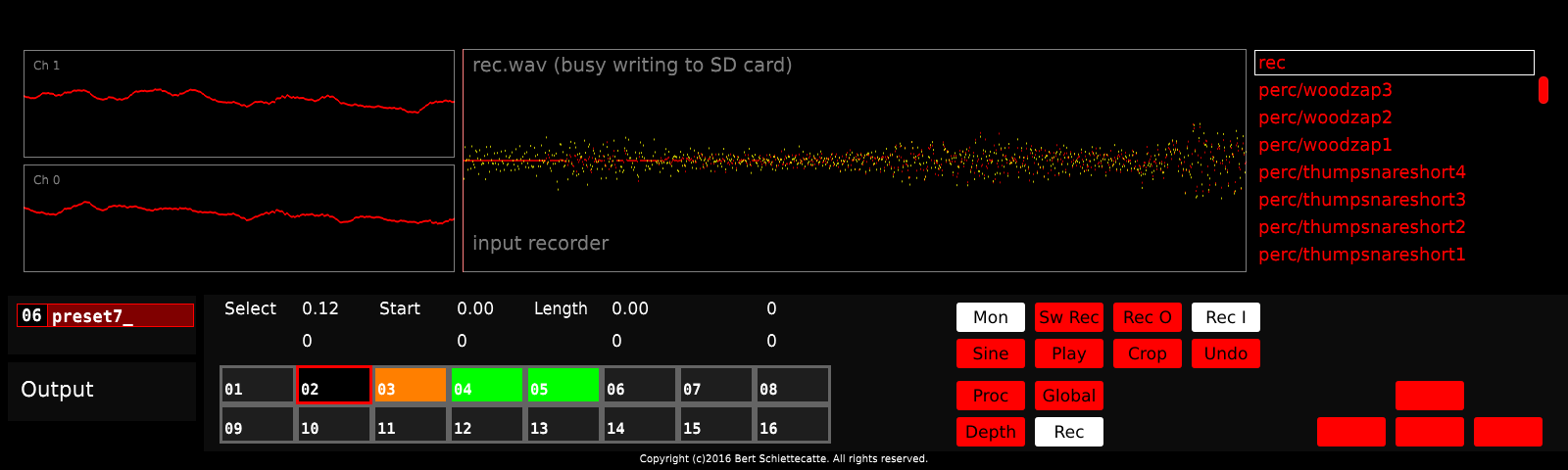Quad Core Cortex A17 @ 1.8GHz Processor running Linux Kernel v4
Percussa SYNTHOR software featuring multiple synthesis modules and 64-bit processing
1600x480 pixel wide format full colour LVDS Display with high visibility
MIDI In, Thru and Out Ports SD Card Slot (Boot, Root FS, Application, Presets and Samples) USB Host Ports (HID Support)
USB Device Port (Stereo Digital Out, USB Audio Class)
6 Channel AKM AK4456 DAC up to 192 kHz / 32 bit (S/N: 115 dB)
2 Channel AKM AK5552 ADC up to 192 kHz / 32 bit (S/N: 115 dB)
High end CNC milled aluminium and aluminium Industrial temp switches, metal encoders and aluminium knobs
 USB Host/Device ports
USB Host/Device ports
 SD Card Slot
SD Card Slot
 MIDI In/Thru/Out Ports
MIDI In/Thru/Out Ports
 DC power
DC power
 Headphone Output
Headphone Output
 Output 1 LR
Output 1 LR
 Output 2 LR
Output 2 LR
 Output 3 LR
Output 3 LR
 Stereo IN
Stereo IN
Synth modules can be switched easily at the tap of a button. SYNTHOR comes with unique synth modules such as oscillators, filters, waveshapers, noise generators, step sequencers, LFOs, etc.
At least one synth module needs to be configured as an output module. The output module will accept any other module next to it and will allow you to listen to the sound of that module.
The oscillator and LFO are embedded into the same module: LFO. By turning the frequency of the LFO module very low, you get and LFO and by increasing the frequency value you’re turning it into an oscillator. Choose from different waveforms (Sine, Saw, Square, Triangle) for your LFO.
Load up to 8 samples, and trigger each of these samples using any signal you want, for instance a step sequencer. Run the sampler in loop mode to layer all samples, which will mix all 8 samples together and give you amazing new sounds.
Choose between simple white noise or toggle noise. Toggle noise resembles to white noise but has a variable frequency. By changing the frequency you determine how many times per second a random value is picked.
Easily draw and save your own pattern for each step sequencer. Use an arbitrary signal such as a clock or the internal clock to drive the sequencer.
Output a fixed DC level which can be used together with any another synth processor.
Scale the input signal to the waveshaper by adjusting the slider to your own preference. Choose how much dry and wet you want by changing its dry/wet parameters.
Use a state variable filter next to another synth module to hear the signal of this synth module passing through the SVF. Changing the cutoff/resonance sliders lets you configure the filter the way you want.
Simply add a delay to a synth module by using a comb filter.
Load your favorite wavetable files and set the number of waves you'd like to use. By dragging the index slider you can choose which wave in the wavetable you'd like to use for the oscillator.
Load a WAV file, and then use that file for granular sound synthesis. This sound synthesis technique works by playing back very small sections of sound (e.g. 50ms long) at a certain rate or frequency. The grains that are played back in this way, are mixed together and internally allocated to grain voices, up to the limit set using the number of grains parameter.
Easily specify what parameters a synth module can modulate as well as how they can be modulated in the modulation window. For example you can have an LFO that modulates the amplitude of another LFO or Noise generator, and at the same time being modulated by another synth module in its frequency.
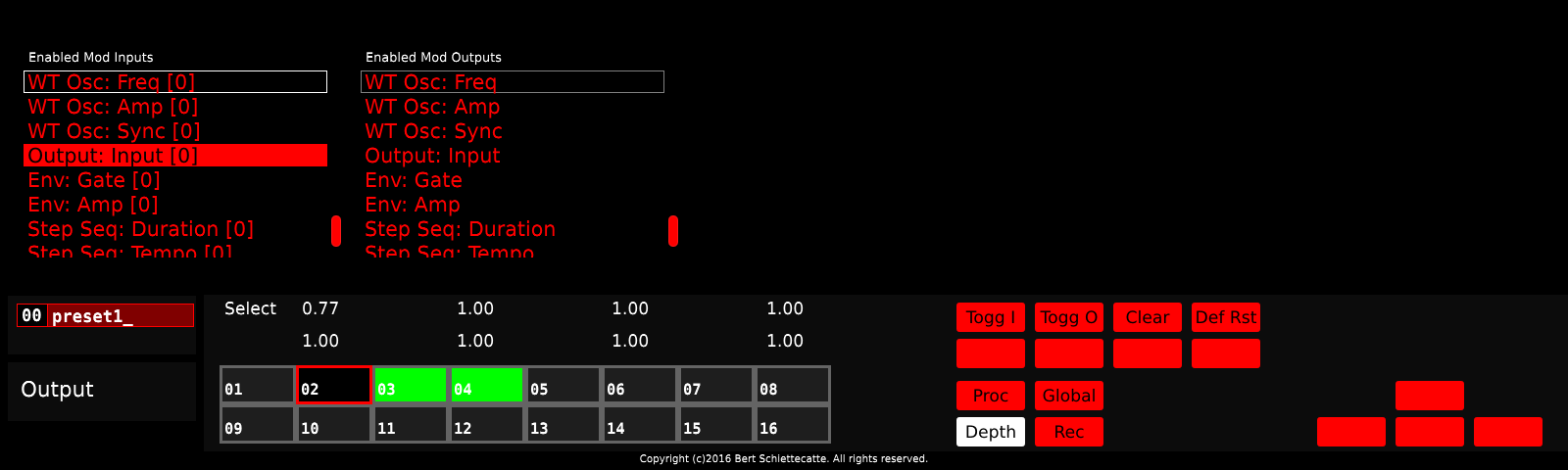
Easily record your own samples into SYNTHOR using the STEREO IN connectors of Percussa Engine as well as record the sounds which you’ve created with Percussa Engine directly onto the SD card.